Archive for July, 2014
POETRY gets a rave review in The New York Times!
Posted by jamie | July 31, 2014
PERSONAL TECH
Looking for Inspiration? Rejoice, O Mobile Poet!
By Kit Eaton
FEAR not, fans of poetry: The app world has not left you behind. Some will even help you write your own poetry.
Poetry from the Poetry Foundation, free for iOS and Android, is my favorite way to read poems digitally. It includes thousands of poems, from Shakespeare to modern-day poets. While most are text entries, some are also available as audio recordings.
The app’s main purpose is to help you discover new poems. When you fire it up, whirling graphical dials spin automatically to select two categories at random, perhaps “worry” and “youth” or “humor” and “life.” Then you see a list of all the poems that fit these categories.
Tapping on a poem in the list takes you to a page where you can read the poem’s text or, if available, listen to an audio file. Tapping on a poet’s name will take you to a page about the poet’s life and work and other interesting details.
The size of text can be increased so you don’t have to strain your eyes trying to read on small smartphone screens. And you can mark poems as favorites or share your discovery over Twitter, Facebook or email.
If you prefer poetry of a particular type, you can sort by mood, subject or poet. Or you can search by title, poet’s name or the first line — particularly useful if, like me, you remember how a poem starts but forget its title.
I love the interface, but some poems don’t look and maybe don’t even read the same in the app’s digital text format.
If Shakespeare is your main poetry fixation, Shakespeare by PlayShakespeare.com, free for Android and $10 for the full iOS version, is for you. The app contains all 154 sonnets, and you can either browse through them or search for a word or phrase if you can’t remember the whole poem.
It also contains all of Shakespeare’s plays, and detailed information on him and his works. The $10 iOS edition contains much more, of course. If you prefer to try before you buy there is a free iOS version, though many reviewers complain that it nags you to rate it.
If you are interested in writing a poem rather than reading one, a great place to start is Haiku Poem, for iPads and Android devices. This app coaches you to write haikus by counting each line’s syllables, suggesting words you could include and offering you artwork to decorate your poems. It is aimed at schools, but if you’ve not written a poem in years, this offering’s gentle, cheerful style may help you get back in the groove.
For writing poetry in a longer style, Poet’s Pad may do the trick. It’s $10 for the iPad and $5 for Android (though it was on sale for $2 this week), and acts as an interactive writing platform.
The app has several tools for writing poems, including word and phrase suggestions, a built-in dictionary and a rhyming words generator. It organizes your poems by stanza, lets you export your words as a standard .txt file by email, and it has an audio recorder if you want to test your poetry performance skills.
Sometimes the interface is a little clunky, and the Android edition was last updated in 2010, but it is still a useful tool for writing poems and storing your creations in one place.
Finally, for an example of how to make poetry really work on mobile devices, Touch Press’s The Waste Land for iPads is well worth its $14 price. The app displays T. S. Eliot’s poem in its traditional format as well as images of the original manuscript, marked with edits in pen. There is also a video of a complete reading of the poem, as well as audio readings from Mr. Eliot himself and actors like Viggo Mortensen synchronized to the text so you can read along.
If you have never read the epic poem (shame on you!), this app is an incredible introduction.
Quick Call
The shoot- ‘em-up game series Hitman has arrived on Android shortly after iOS in a new format: Hitman Go, a strategy-based board game. You play your way across the game grid, avoiding enemies before hitting your target. Clever, and just $5.
Transforming The CW Press
Posted by jamie | July 18, 2014
With The CW Network’s brand and programming becoming more prominent, the time was ripe to re-launch The CW’s press site.
Our clients in The CW’s communications department knew they needed to transform their closed, password-protected site into a publicly available (and shareable) resource that also provides permission-based assets.
After discussing various options, our client chose an efficient and cost-effective path to market. Why not take advantage of their parent company’s press site, which is widely regarded as the industry standard?
Since Tierra designed, built and supports CBS Press Express, we knew this was a viable option.
CWTVPR.com is now powered by many of the same tools used by over 20 CBS divisions that publish content on Press Express. We created custom features and a new design that showcases the network’s stunning photography.
The result is a beautiful site that serves as a comprehensive resource for the press. The interface is easy to use, modern and seamlessly extends The CW’s unique brand.
Here’s to the ongoing growth of The CW’s digital presence!
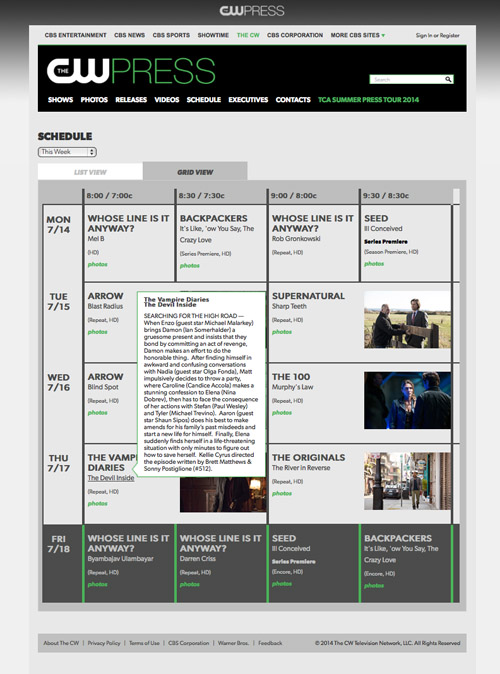
Journalists go to the schedule grid to get a quick glimpse of the programming from last week, this week, next week and the week after next. They can copy episodic information or click through to view related episodic assets.
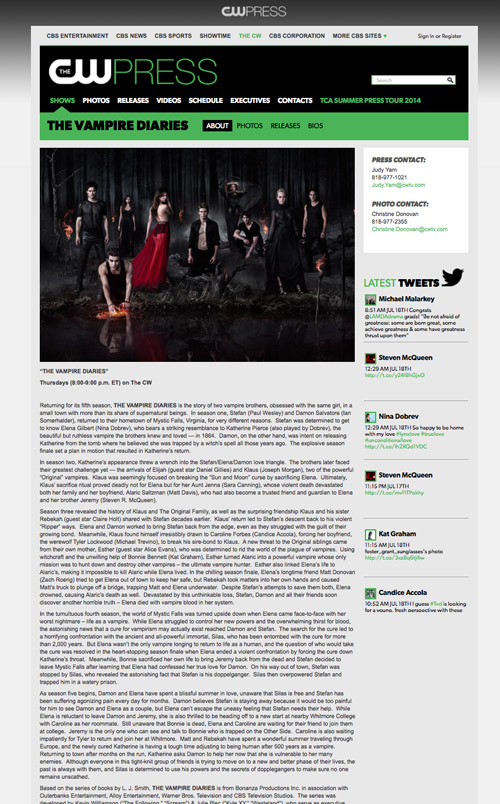
Journalists visit the newly designed show pages to grab essential information and get up-to-the-minute Tweets related to the show.

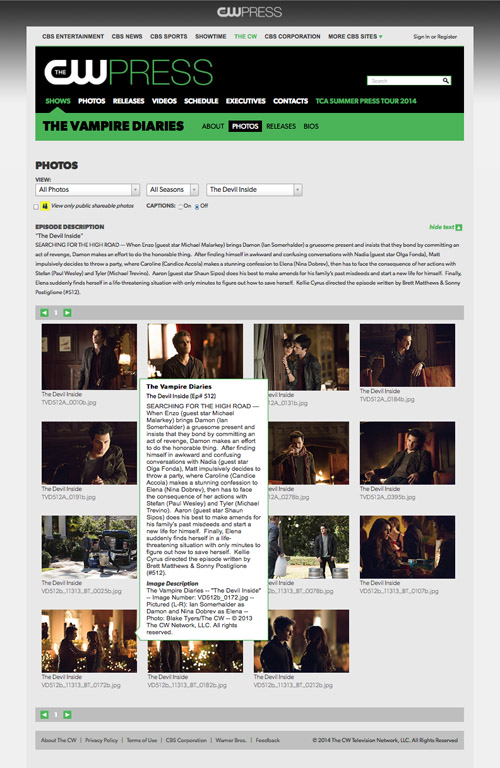
© 2025 Tierra Innovation, Inc.